반응형
Kotlin, FireBase 채팅어플 만들기 -1- [Splash] (tistory.com
Kotlin, FireBase 채팅어플 만들기 -2- [Login] (tistory.com)
Kotlin, FireBase 채팅어플 만들기 -3- [Sign Up] (tistory.com)
Kotlin, FireBase 채팅어플 만들기 -4- [Bottom Navigation] (tistory.com)
Kotlin, FireBase 채팅어플 만들기 -5- [친구창_fragment] (tistory.com)
Kotlin, FireBase 채팅어플 만들기 -6- [채팅 리스트_fragment] (tistory.com)
Kotlin, FireBase 채팅어플 만들기 -7- [프로필 변경_fragment] (tistory.com)
Kotlin, FireBase 채팅어플 만들기 -8- [채팅창_activity] (tistory.com)
[전체 코드 깃허브 주소]
LasBe-code/LasbeTalk (github.com)
[참고]
GitHub - LasBe-code/LasbeTalk
Contribute to LasBe-code/LasbeTalk development by creating an account on GitHub.
github.com
[XML]
<?xml version="1.0" encoding="utf-8"?>
<androidx.constraintlayout.widget.ConstraintLayout xmlns:android="http://schemas.android.com/apk/res/android"
xmlns:app="http://schemas.android.com/apk/res-auto"
android:layout_width="match_parent"
android:layout_height="match_parent"
android:background="@drawable/background1"
>
<ImageView
android:id="@+id/imageView"
android:layout_width="match_parent"
android:layout_height="match_parent"
android:layout_marginStart="50dp"
android:layout_marginLeft="50dp"
android:layout_marginEnd="50dp"
android:layout_marginRight="50dp"
android:layout_marginBottom="200dp"
app:layout_constraintBottom_toBottomOf="parent"
app:layout_constraintEnd_toEndOf="parent"
app:layout_constraintStart_toStartOf="parent"
app:layout_constraintTop_toTopOf="parent"
app:srcCompat="@drawable/font" />
</androidx.constraintlayout.widget.ConstraintLayout>
[액티비티 or 프래그먼트]
package com.example.lasbetalk
import android.content.Intent
import android.os.Handler
import android.os.Bundle
import androidx.appcompat.app.AppCompatActivity
class SplashActivity : AppCompatActivity() {
override fun onCreate(savedInstanceState: Bundle?) {
super.onCreate(savedInstanceState)
setContentView(R.layout.activity_splash)
Handler().postDelayed({
val intent = Intent(this, LoginActivity::class.java)
intent.addFlags(Intent.FLAG_ACTIVITY_NO_ANIMATION)
startActivity(intent)
finish()
}, 2000)
}
}
핸들러를 이용해 스플래쉬를 2초간 보여준 뒤 다음 액티비티로 인텐드 되도록 만들었다.

매니패스트에는 스플래쉬 액티비티를 인텐트 필터로 만들어주었다.
[작동]

[아쉬운점]
너무 쉬운 작업이라 없다.
반응형
'Android' 카테고리의 다른 글
| Kotlin, FireBase 채팅어플 만들기 -4- [Bottom Navigation] (0) | 2021.09.04 |
|---|---|
| Kotlin, FireBase 채팅어플 만들기 -3- [Sign Up] (0) | 2021.09.02 |
| Kotlin, FireBase 채팅어플 만들기 -2- [Login] (0) | 2021.09.02 |
| Kotlin, FireBase 채팅어플 만들기 -0- [사전설정] (0) | 2021.09.02 |
| 안드로이드스튜디오 4.2 Firebase 연동시 signingReport 위치 (0) | 2021.08.04 |



 오픈 채팅
오픈 채팅
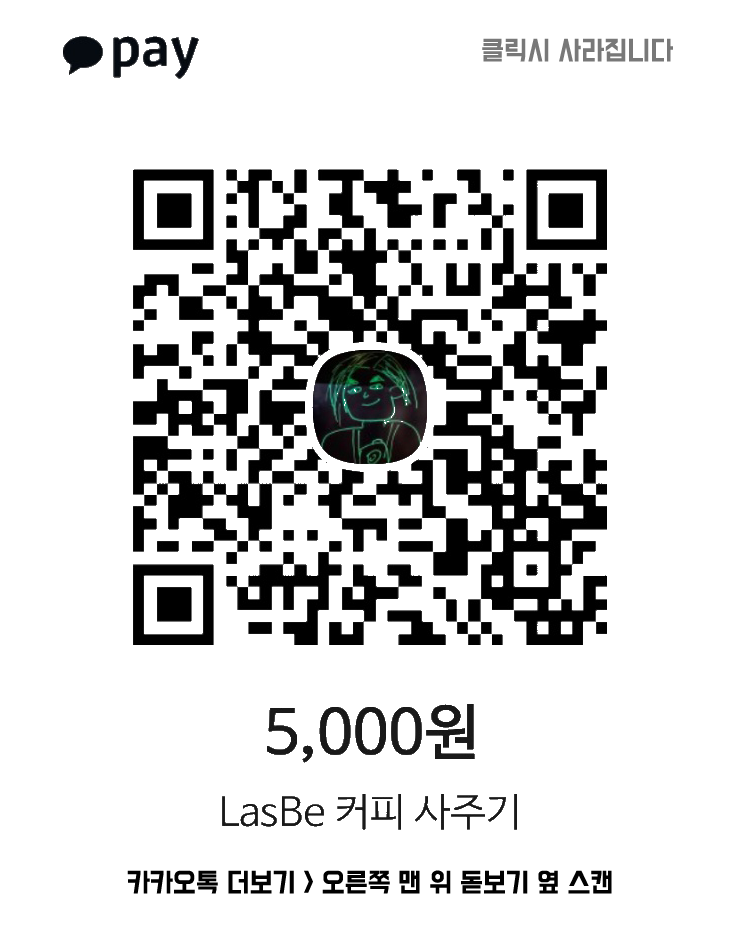
댓글